OakPlot is started by typing:
java -jar OakPlot.jar
This will start up a plot window with a size of 640x480. Alternatively the following can be used to specify a variable plot size:
java -jar OakPlot.jar -size=wxh
The resulting interface contains the plot area and a command line. The simplest command for plotting in OakPlot is:
plot "filename.dat"
This assumes that the data in filename.dat is in a format accpeted by OakPlot. See File Formats for a detailed description of the data file format.
The command will load the first two columns in the data file and plot column one along the x-axis and column two along the y-axis. The points are plotted using the default point and color.
To run OakPlot in batch mode use the following command:
java -jar OakPlot.jar filename.oak
Where filename.oak contains a list of OakPlot commands.
Commands will provide examples of the commonly used commands. The section titled
plot "filename.dat" u n:m w type
This command can be split into 3 parts:
set object value
They are listed in the table below:
| Command | Description |
set title "Title" | Sets the title of the plot to "Title" |
set xlabel "X-Label" | Sets the xlabel of the plot to "X-Label" |
set ylabel "Y-Label" | Sets the ylabel of the plot to "Y-Label" |
set screensize 640x480 | Sets the size of the plot on screen to 640x480 |
set size 640x480 | Sets the size of the plot when saved to disk as 640x480 |
set pointsize 1 | Sets the pointsize to 1 |
set grid | Sets the plot grid |
Each set command has an unset command which has the opposite effect. The unset commands have the form:
unset object
The unset commands will return the specified plot object to its default value.
For example, the data file may contain the information of a particle over time. Each column is a property of the particle such as time, position, velocity, acceleration. Each row contains the value those properties at a particular time
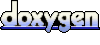 1.5.8
1.5.8